数字无限滚动组件
效果
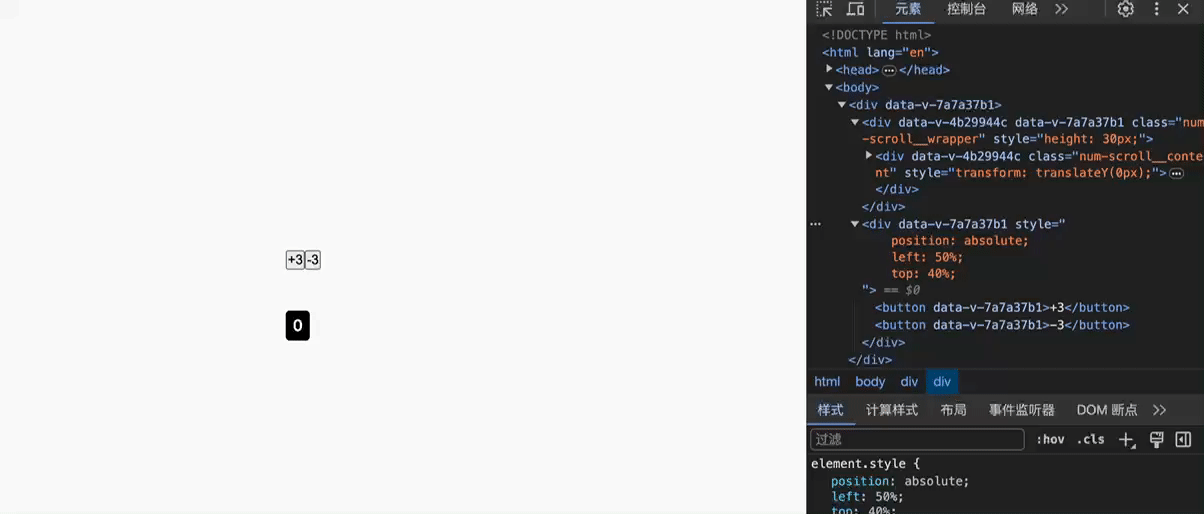
代码
vue
<template>
<div
class="num-scroll__wrapper"
:style="{
height: blockHeight + 'px',
}"
>
<div class="num-scroll__content" ref="translateDom">
<div v-for="(item, index) in numData" :key="index">
{{ item }}
</div>
<div v-for="(item, index) in numData" :key="index + '_'">
{{ item }}
</div>
</div>
</div>
</template>
<script>
import anime from "animejs";
export default {
data() {
let numData = new Array(10).fill("").map((item, index) => index);
return {
numData: numData,
curValue: 0,
curPostion: 0, // 当前内容位移距离
animeInstance: null,
};
},
props: {
value: {
type: Number,
default: 0,
},
blockHeight: {
type: Number,
default: 30,
},
duration: {
type: Number,
default: 1000,
},
},
watch: {
value: "run",
},
methods: {
run() {
let animeDom = this.$refs.translateDom;
if (!animeDom) return;
// 需要位移到的位置
let translateY = -this.value * this.blockHeight;
// 两种情况,一种是需要位移的值在当前值的上方,也就是需要往下滚动触发无限滚动逻辑
// 第二种就是当前位移位置在需要移动到的位置的下方,也需要无限滚动
if (this.value < this.curValue || translateY > this.curPostion) {
const groupSize = 10;
translateY = -this.blockHeight * (groupSize + this.value);
}
this.animeInstance && this.animeInstance.pause();
this.animeInstance = anime({
targets: animeDom,
translateY,
easing: "linear",
duration: this.duration,
update: (anim) => {
let curTranslateY = anim.animations.find(
(item) => item.property === "translateY"
);
if (!curTranslateY) return;
this.curPostion = parseFloat(curTranslateY.currentValue);
},
complete: () => {
this.curValue = this.value;
this.animeInstance = null;
this.resetPos();
},
});
},
resetPos() {
let animeDom = this.$refs.translateDom;
anime({
targets: animeDom,
translateY: -this.value * this.blockHeight,
duration: 0,
complete: () => {
this.curPostion = -this.value * this.blockHeight;
},
});
},
},
mounted() {
this.run();
},
};
</script>
<style scoped>
.num-scroll__wrapper {
display: inline-block;
text-align: center;
overflow: hidden;
background: #000;
color: #fff;
font-size: 16px;
font-weight: bold;
width: 24px;
border-radius: 4px;
height: 30px;
line-height: 30px;
position: fixed;
left: 50%;
top: 50%;
}
</style>
 lrurif
lrurif