echarts 如何自定义图形
实现效果
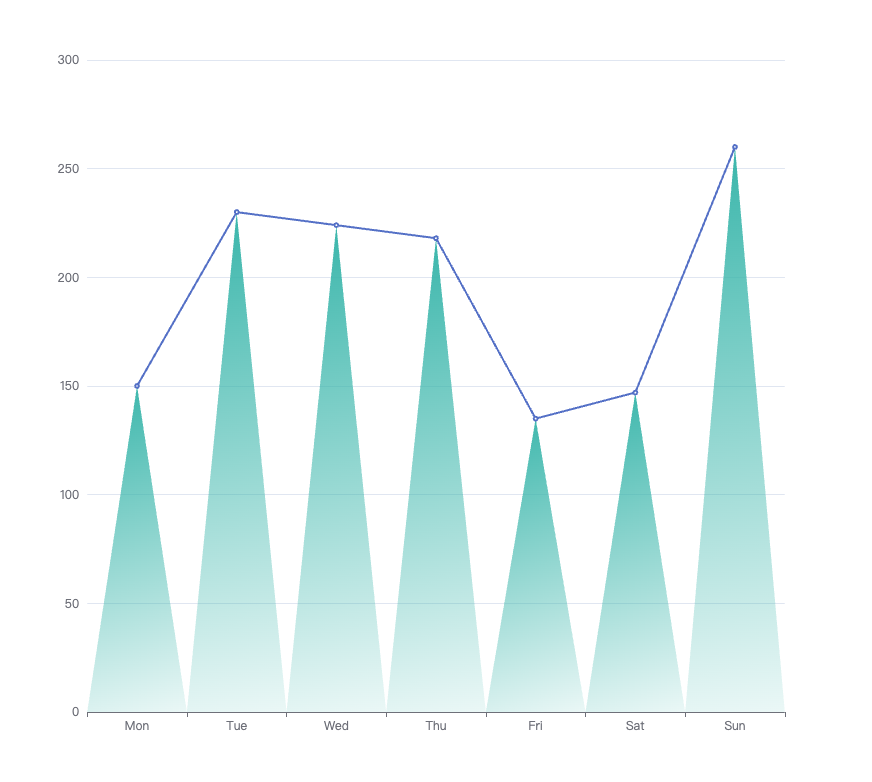
代码
javascript
option = {
xAxis: {
type: "category",
data: ["Mon", "Tue", "Wed", "Thu", "Fri", "Sat", "Sun"],
},
tooltip: {},
yAxis: {
type: "value",
},
series: [
{
data: [150, 230, 224, 218, 135, 147, 260],
type: "line",
},
{
type: "custom",
renderItem: function (params, api) {
// 获取给定点位映射到canvas上的坐标点位。
let point = api.coord([api.value(0), api.value(1)]);
// 获取横向坐标轴的宽度
let size = api.size(0, 1)[0] / 2;
let height = params.coordSys.y + params.coordSys.height;
// 创建渐变色对象,用于图形渐变
var color = new echarts.graphic.LinearGradient(0, 0, 1, 1, [
{ offset: 0, color: "rgba(56, 181, 170,1)" },
{ offset: 1, color: "rgba(56, 181, 170,.1)" },
]);
return {
type: "polygon",
shape: {
// 设置点位
points: [
[point[0], point[1]],
[point[0] - size, height],
[point[0] + size, height],
],
},
style: {
fill: color,
},
};
},
data: [150, 230, 224, 218, 135, 147, 260],
},
],
};
- 主要是通过
series里面type为custom来实现,其中有个renderItem方法,可以返回一个自定义图形对象。 api.value(...),意思是取出 dataItem 中的数值。例如api.value(0)表示取出当前 dataItem 中第一个维度的数值。api.coord(...),意思是进行坐标转换计算。例如var point = api.coord([api.value(0), api.value(1)])表示dataItem中的数值转换成坐标系上的点。
坑点
- 看官方文档里面
renderItem返回的style.fill支持string格式,但是其实是可以支持LinearGradient对象的。
 lrurif
lrurif